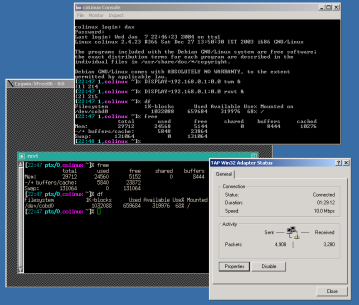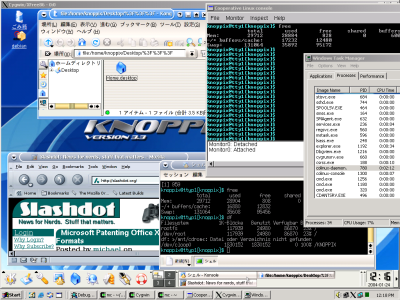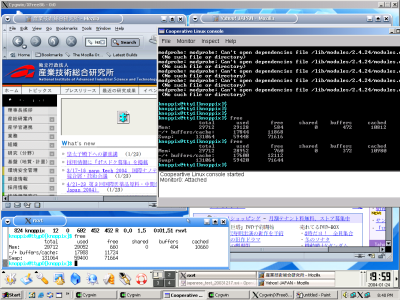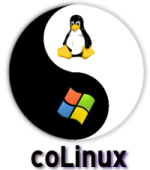|
|
After boot (click for a larger image)
|
|
This screenshot shows a booted coLinux system right after the launch of the coLinux daemon. The coLinux console window is a separate process that attaches to the running coLinux daemon.
|
|
|
With network (click for a larger image)
|
|
This shows the coLinux system running twm and rxvt xclients across the virtual network link with Windows. On the left you can see the Cygwin XFree86 server. On the right, you can see the dialog box of the Virtual Win32 TAP network interface.
|
|
|
Running Knoppix (click for a larger image)
|
|
We took a Knoppix Japanese Edition ISO image (english), and with very little bootstrapping, caused it to boot under coLinux. In the screenshot above you can see a Japanese KDE desktop running from Knoppix under coLinux, a Mozilla window, konsole, konqueror, the FLTK-based coLinux console, and the Windows Task Manager showing the CPU consumption of the coLinux daemon so far.
|
|
|
Mozilla (click for a larger image)
|
|
Two Mozilla windows.
|
|
|